Tuesday, December 21, 2010
Dont Allow hackers to guess your password
Above 10 letters
Both uppercase and lowercase letters
Should use special characters like '&'.
Should contain Numbers
Should not Use any names of your lover ,mother,father,etc.
Should not be usual words like iloveyou,ihateyou,ihateu.
Should not be your birthday like oct2010.
Consider this tips when you create a password. Secure your password
change the login page in windows 7
2. Go to ‘HKEY_LOCAL_MACHINE\Software\Microsoft\Windows\CurrentVersion\Authentication\LogonUI\Background‘.
3. Double-click the DWORD value called ‘OEM Background’ to open it and enter 1 in the Value data field.
Note: If the DWORD ‘OEM Background’ is not there, you need to make it.
4. Browse to the background image that you would like use on the log-in screen. A JPEG file that is less than 245 kb in size can only be used here.
5. Copy the image you want to use into the ‘%windir%\system32\oobe\info\backgrounds‘ folder. If the folder is not present, you need to create it.
6. Rename the image to backgroundDefault.jpg
7. Restart your computer to check the new login background screen.
Monday, December 6, 2010
Iphone IOS 4.2.1 Unlocking
If your iPhone 4 is not on baseband 01.59.00, you will not be able to unlock it. If your iPhone 3G or 3GS is on one of the baseband version mentioned above, then you can follow the instructions below…
If your iPhone 3G or 3GS is not on one of the baseband version mentioned above, you will have to first update your baseband to 06.15.00. See our PwnageTool tutorial or RedSn0w guide to do this.
This process doesn’t come without its share of risks, so it is very important you read this before doing anything. Seriously, make sure you read it.
Step 1: Make sure your iPhone is jailbroken using PwnageTool or RedSn0w.
Step 2: Launch Cydia, and search for UltraSn0w.
Step 3: Download UltraSn0w.
Step 4: Reboot your iPhone.
Your iPhone is now unlocked. There is no real way to test it until you pop a different SIM card in.
Wednesday, August 11, 2010

Microsoft Corp.’s next-generation operating system, Windows 8, taking shape in the labs and will support a number of new technologies, such as Bluetooth 3.0, USB 3.0 and other high-speed interfaces. Another welcome feature will be very fast boot time or even instant-on feature, to enable users to check e-mail, sports scores, or play media quickly.
Considering that more and more computers now integrate web cameras, Windows 8 will feature facial recognition technology, as well. Better support for touch and gestures, improved security feature-set by implementing hard drive encryption using Bitlocaker technologies are other innovations likely in Windows 8 which may be released as early as in the middle of 2011.
Monday, August 9, 2010
Intel Processor world

Recently i have started to learn about processor architecture especially Intel Nehalem Architecture. Nehalem is Intel's new processor microarchitecture, which scalable with future versions having 2 to 8 cores, features with Simultaneous Multi-threading, resulting in 4 to 16 thread capabilities. With up to 8 MB level-3 cache, 731 million transistors, Quickpath interconnects (up to 25.6GB per second), integrated memory controller and optional integrated graphics, which will deliver 4 times the memory bandwidth compared to today's highest-performance Intel Xeon processor-based systems . In some ways, Nehalem is Intel's most significant processor since the Pentium 4
The future processor is Haswell. Haswell will be designed for the 22 nm manufacturing process, was introduced with Ivy Bridge, and was originally planned for a commercial release in 2012.
Haswell is expected to have the following features:
- Possibly completely redesigned microarchitecture
- 22 nm process
- 8 cores by default
- Entirely new cache design
- Revolutionary power saving mechanisms
The processor has not been confirmed to be in development.
Sunday, July 25, 2010
India’s Own Ipad?
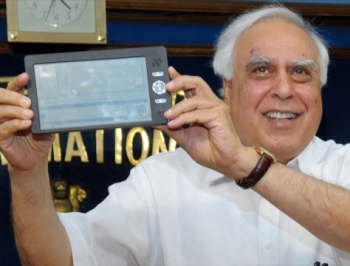
Students will now be able to buy a computer at an unbelievable price of approximately Rs. 1,600. Even regular sized calculators cost much more than that. The low cost tablets will be distributed in institutions by the Indian HRD ministry. The final price will depend on the transportation cost.
Here are the minimum functionalities that could be made available
• Support for video web Conferencing facility
• Multimedia content viewer for example .pdf, docx, .ods, adp, .doc, .xls, .jpeg, .gif, .png, .bmp, .odt, .zip, AVCHD, AVI, AC3, etc.
• Searchable Pdf reader
• Unzip tool for unzipping zip files.
• Possibility of installing suitable firmware upgradation.
• Computing capabilities such as Open Office , SciLab , cups (for printing support)
• Media player capable of playing streamed as well as stored media files.
• Internet browsing with flash plug-in, JavaScript, pdf plug-in java.
• Wireless communication for Audio/video I/O.
• Cloud computing option.
• Remote device management capability.
• Multimedia input output interface option (for allowing DTV, IPTv, DTH, streaming etc.)
According to the paper the concept device was started by the ministry last year after it had spoken to a range of professors, experts at IISC, and institutions such as IIT Kanpur, IIT Kharagpur, IIT Madras and IIT Bombay.
Sources from Internet News
Friday, June 25, 2010
Monday, May 24, 2010
My First Experience with Iphone 3GS

Last week we have purchased two Iphone 3GS phones (not 3G, here you can see the comparison of 3G and 3GS) from Airtel India. Actually Airtel and Vodaphone are the official partners of Apple India; they are selling locked phones (we cannot use it with others SIM). We spend it around 41,000 /Rs for each phone (without connection), it's really high price but the phone is really cool and worth full. Mainly they are saying its 2x faster than old 3G iPhone(Thats What the 'S" really stands for ,"Speed") and we can recode video and voice up to 32GB of storage. It's have 3 MP built-in camera with autofocus functionality .we can also find lots of inbuilt applications inside, voice memos, stocks, compass, YouTube and more. If you want to know more about Iphone 3GS please visit apple site.
Thursday, May 6, 2010
Quick Steps in Outlook 2010
Quick Steps is a new feature in Microsoft Outlook 2010 that applies multiple actions at once to e-mail messages, helping you quickly and easily manage your mailbox. For example, if you frequently move messages to a specific folder, you can use a Quick Step to move the message in one click. Or, if you forward messages to your manager or peers, a one-click Quick Step can simplify the task.
The Quick Steps included with Outlook 2010 can be customized. You also can create your own to make a Quick Steps gallery of mail actions you take most often.
To configure or change existing Quick Steps, do the following:
- In Mail, on the Home tab, in the Quick Steps group, click the more arrow at the side of the Quick Steps box, and then click Manage Quick Steps.
- In the Quick Step box, click the Quick Step that you want to change, then click Modify.
- Under Actions, change or add the actions that you want this Quick Step to do.
- If you want, in the Shortcut key box, click the keyboard shortcut you would like to assign to that Quick Step.
- If you want to change the icon for a Quick Step, click the icon next to the Name box, click the icon that you want and click OK.
Create a Quick Step
- In Mail, on the Home tab, in the Quick Steps group, in the Quick Steps gallery, click the Create New Quick Step.
- Click an action type from the list or click Custom.
- In the Name box, type a name for the new Quick Step.
- Click the icon button next to the Name box, click on an icon and click OK.
- Under Actions, choose an action that you want the Quick Step to do. Click Add Action for any additional actions.
- To create a keyboard shortcut, in the Shortcut key box, click the keyboard shortcut that you want to assign.
SharePoint workspaces and Groove workspaces
SharePoint workspaces
With this workspace type, you create a copy of a SharePoint site on your local computer that is automatically synchronized with the server.
A SharePoint workspace is your own personal copy of the SharePoint site, or selected lists and libraries you choose to take offline and synchronize from that site. The workspace contains only you as a member. You share content updates with other SharePoint users as the workspace is synchronized with the SharePoint site.
Note Unlike Groove workspaces, SharePoint workspaces do not synchronize across multiple computers on which you have your account. You must create separate copies of your SharePoint workspaces on each computer.
In simple terms, a SharePoint workspace gives you access to SharePoint site content at any time, whether or not you are connected to your network.
Note SharePoint workspaces can synchronize only with sites running on Microsoft SharePoint Server 2010, Microsoft SharePoint Foundation 2010, or SharePoint Online servers.
Why create SharePoint workspaces
The most obvious reason to create a SharePoint workspace is have access to your SharePoint site data when you are unable to access your network, or when you are offline.
Additionally, many users may prefer the features and work environment found in SharePoint workspaces, as compared to those found working directly on SharePoint sites in a Web browser. For example, SharePoint workspaces provide quick and easy navigation among lists and libraries. You can switch among these lists and libraries by clicking with the mouse and thus avoid loading Web pages. If you work with content from several SharePoint sites, you might download this content into a number of SharePoint workspaces, and organize them in the SharePoint Workspace Launchbar for quick access.
Finally, many users may find that they enjoy the rich application features found in SharePoint workspaces, and appreciate the simplicity of performing many standard activities, such as adding or editing new items or files to lists and libraries.
Groove workspaces
This is the original workspace type developed for Microsoft Office Groove, before the product name changed to SharePoint Workspace.
With this workspace type, groups or organizations with common purposes and goals can share ideas and work together. A Groove workspace typically contains two or more "members," that is, people who join the workspace via invitation. Workspace content is highly dynamic. All members who are currently online see instantly any updates either they or other members add. You and other members send and receive updates as you come online.
Groove workspaces allow members to work with a variety of specialized application tools. For example, suppose you conduct a weekly meeting to discuss developing marketing materials. Activities might involve setting deadlines, assigning tasks, and reviewing completed work. To facilitate this meeting, workspace members might post files in a Documents tool, discuss issues in a Discussion tool, and collaborate on meeting agendas using a Calendar tool. All members currently online at the same time in the workspace could interact using real-time chat.
The Lists tool is used in conjunction with Microsoft Office InfoPath to create custom tools to be added to a workspace. The complexity and features in a custom tool can vary widely, depending mostly on the goals and creativity of an InfoPath tool designer. Any designer should be able to build a simple tool that consists of a variety of data-entry and input fields laid out on a form.
Tuesday, April 6, 2010
Digsby = IM + Email + Social Networks
To try Digsby, follow the link below:
http://www.digsby.com?utm_medium=email&utm_campaign=emailinvite&utm_source=original
Friday, March 5, 2010
Microsoft’s IIS 7 Smooth Streaming
IIS Smooth Streaming is a mixture media delivery method that acts like streaming but is based on HTTP progressive download rather than a traditional streaming protocol. It’s dynamically switch between bit rates, depending on network conditions and the utilization metrics of the client. The resulting user experience is one of reliable, consistent playback without stuttering, buffering, or “last mile” congestion.
2. Microsoft Silverlight 3 (http://go.microsoft.com/fwlink/?LinkId=165789 ). For previewing your encoded Smooth Streaming presentation before you publish it to a Smooth Streaming-enabled server.
3. Microsoft .NET Framework 3.5 SP 1 (http://go.microsoft.com/fwlink/?LinkId=165793 ).
For more information please visit Microsoft site http://www.iis.net/expand/SmoothStreaming
Wednesday, January 27, 2010
Want to Become musicians?
Song Smith
Songsmith generates musical accompaniment to match a singer’s voice. Just choose a musical style, sing into your PC’s microphone, and Songsmith will create backing music for you. Then share your songs with your friends and family, post your songs online, or create your own music videos.
More information
http://research.microsoft.com/en-us/um/redmond/projects/songsmith/index.html
Monday, January 25, 2010
How to hide our network shares from Others ?
Users can still connect to the share and access its data; People will only be able to access the folder if they know the name .Note that the $ must be typed as part of the share name when mapping to the shared resource.

