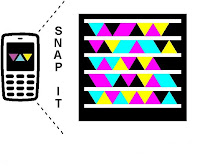C:\WINDOWS>ntdsutil
ntdsutil:
1. At the Ntdsutil: prompt, type metadata cleanup and press Enter.
ntdsutil: metadata cleanup
metadata cleanup:
2. At the metadata cleanup: prompt, type connections and press Enter.
metadata cleanup: connections
server connections:
3. At the server connections: prompt, type connect to server
server connections: connect to server server100
Binding to server100 ...
Connected to server100 using credentials of locally logged on user.
server connections:
Note: Windows Server 2003 Service Pack 1 eliminates the need for the above step.
4. Types quit and press Enter to return you to the metadata cleanup: prompt.
server connections: q
metadata cleanup:
5. Type select operation target and press Enter.
metadata cleanup: Select operation target
select operation target:
6. Type list domains and press Enter. This lists all domains in the forest with a number associated with each.
select operation target: list domains
Found 1 domain(s)
0 - DC=dpetri,DC=net
select operation target:
7. Type select domain
select operation target: Select domain 08. Type list sites and press Enter.
No current site
Domain - DC=dpetri,DC=net
No current server
No current Naming Context
select operation target:
select operation target: List sites9. Type select site
Found 1 site(s)
0 - CN=Default-First-Site-Name,CN=Sites,CN=Configuration,DC=dpetri,DC=net
select operation target:
select operation target: Select site 010. Type list servers in site and press Enter. This will list all servers in that site with a corresponding number.
Site - CN=Default-First-Site-Name,CN=Sites,CN=Configuration,DC=dpetri,DC=net
Domain - DC=dpetri,DC=net
No current server
No current Naming Context
select operation target:
select operation target: List servers in site11. Type select server
Found 2 server(s)
0 - CN=SERVER200,CN=Servers,CN=Default-First-Site-Name,CN=Sites,CN=Configuration,DC=dpetri,DC=net
1 - CN=SERVER100,CN=Servers,CN=Default-First-Site-Name,CN=Sites,CN=Configuration,DC=dpetri,DC=net
select operation target:
select operation target: Select server 0
Site - CN=Default-First-Site-Name,CN=Sites,CN=Configuration,DC=dpetri,DC=net
Domain - DC=dpetri,DC=net
Server - CN=SERVER200,CN=Servers,CN=Default-First-Site-Name,CN=Sites,CN=Configuration,DC=dpetri,DC=net
DSA object - CN=NTDS Settings,CN=SERVER200,CN=Servers,CN=Default-First-Site-Name,CN=Sites,CN=Configuration,DC=dpetri,DC=net
DNS host name - server200.dpetri.net
Computer object - CN=SERVER200,OU=Domain Controllers,DC=dpetri,DC=net
No current Naming Context
select operation target:
12. Types quit and press Enter. The Metadata cleanup menu is displayed.
select operation target: q
metadata cleanup:
13. Type remove selected server and press Enter.
metadata cleanup: Remove selected serverYou will receive a warning message. Read it, and if you agree, press Yes.
"CN=SERVER200,CN=Servers,CN=Default-First-Site-Name,CN=Sites,CN=Configuration,DC=dpetri,DC=net" removed from server "server100"
metadata cleanup:
Active Directory confirms that the domain controller was removed successfully. If you receive an error that the object could not be found, Active Directory might have already removed from the domain controller.
For more details check here
.png)